This plugin redirects users of your WordPress website to any page you like after they publish a new post or log out. You can provide any URL, so the page can even be on a different website altogether.
Landing pages can help coordinate, congratulate or incentivize users who are already interacting with your website.
I have also written a non-free version that includes redirects after leaving a comment and user login in addition to the free features.
Installation Instructions
- Download landing-page-triggers-free.zip
- Decompress the file contents
- Upload the landing-page-triggers-free folder to a WordPress plugins directory (/wp-content/plugins)
- Activate the plugin from the Administration Dashboard
- Visit “Landing pages” under Settings to configure the triggers
Control panel screen shot:
I have been using this functionality to thank contributors for their posts, and it works wonderfully. If you are interested in the enhanced feature set, that version is available here for 6$ USD.

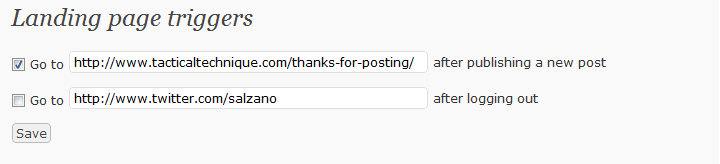
Comments
3 responses to “Landing page triggers WP plugin free version”
Great plugin you have! – Shame you cant add more pages though!
Hi Corey;
I would like to check with you if this plug-in suits my needs. I am willing to build 1-2 landing pages which will on different topics than my blog. So I am not interested to show those landing pages in my blog.
Do you think this is possible?
Thank you in advance
Louise Haker
Louise:
This plugin doesn’t hide pages from the normal page navigation. You will need a different plugin to do that. This accomplishes the user redirects.